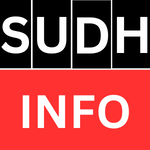Learn how to list website on Google with our comprehensive step-by-step guide. Optimize your WordPress site for search engines and boost your online visibility today.
In today’s digital age, having a website is crucial for businesses, bloggers, and individuals aiming to establish an online presence. WordPress has emerged as a powerful and user-friendly platform, especially for beginners. With its versatility and the wealth of resources available, WordPress makes it easy for anyone to create, manage, and optimize a website. In this guide, we will walk you through the steps to list your website on Google using WordPress, ensuring it is easily discoverable by search engines and ranks high in search results.
Why WordPress is the Best Choice for Website Creation
When it comes to creating a website, WordPress stands out as the preferred choice for several reasons:
- Ease of Use: WordPress is designed with beginners in mind. The platform offers an intuitive interface that allows users to easily add and edit content, customize themes, and install plugins without needing any coding knowledge.
- Extensive Resources: There is an abundance of resources available online for WordPress users, including blogs, forums, tutorials, and videos. These resources make it easier to troubleshoot issues, learn new skills, and stay updated on the latest WordPress features.
- Customization Through Plugins: WordPress offers a vast library of plugins that can extend the functionality of your website. Whether you want to add a contact form, optimize your website for SEO, or enhance security, there’s a plugin for almost everything.
- SEO-Friendly: WordPress is built with SEO in mind. It offers several SEO plugins that help optimize your website content, making it easier for search engines like Google to index your site and rank it higher in search results.
Setting Up Your WordPress Website
Step 1: Choose a Domain Name and Hosting Provider
Before you can create a website, you’ll need a domain name (e.g., www.yourwebsite.com) and a hosting provider. Your domain name should reflect your brand or the purpose of your website, making it easy for users to remember. When selecting a hosting provider, consider factors such as uptime, speed, and customer support.
Step 2: Install WordPress
Once you have your domain and hosting set up, the next step is to install WordPress. Most hosting providers offer a one-click WordPress installation option. Follow the instructions provided by your host to complete the installation.
Step 3: Choose a Theme
WordPress offers thousands of free and premium themes that you can use to design your website. When selecting a theme, consider factors such as responsiveness (how the theme adapts to different screen sizes), customization options, and load speed. A well-designed theme can enhance the user experience and make your website more appealing to visitors.
Step 4: Install Essential Plugins
To enhance your website’s functionality, you’ll need to install some essential plugins. Here are a few must-have plugins:
- Yoast SEO: This plugin helps optimize your content for search engines by providing suggestions for improving your on-page SEO.
- Jetpack: Offers features like security, performance optimization, and site management.
- WPForms: A user-friendly plugin for creating contact forms.
- W3 Total Cache: Improves your website’s performance by caching your pages and posts.
Optimizing Your Website for Google
Step 1: Set Up Google Search Console
Google Search Console is a free tool that helps you monitor your website’s performance in Google search results. To get started, sign up for an account and add your website. Google will provide you with a code to verify your site ownership. Once verified, you can submit your website’s sitemap and monitor key metrics such as search traffic, indexing status, and crawl errors.
Step 2: Create and Submit a Sitemap
A sitemap is a file that lists all the pages on your website, making it easier for search engines to crawl and index your site. Most SEO plugins, like Yoast SEO, automatically generate a sitemap for your WordPress website. After generating your sitemap, submit it to Google Search Console under the “Sitemaps” section.
Step 3: Optimize On-Page SEO
On-page SEO involves optimizing individual pages on your website to rank higher in search results. Here are some key elements to focus on:
- Keyword Research: Identify relevant keywords that your target audience is searching for. Tools like Google Keyword Planner can help you find high-traffic keywords.
- Meta Titles and Descriptions: Ensure that each page on your website has a unique meta title and description that includes your target keywords.
- Headings (H1, H2, H3, etc.): Use headings to structure your content and include keywords where appropriate.
- Image Optimization: Use descriptive file names and alt text for images to improve their visibility in image search results.
- Internal Linking: Link to other relevant pages on your website to improve navigation and distribute link equity.
Step 4: Improve Website Speed
Website speed is a critical ranking factor for Google. A fast-loading website not only enhances user experience but also improves your chances of ranking higher in search results. Here are some tips to improve your website speed:
- Optimize Images: Compress images before uploading them to your website.
- Use a Content Delivery Network (CDN): A CDN distributes your website’s content across multiple servers worldwide, reducing load times for users.
- Minimize Plugins: Only install essential plugins to avoid slowing down your website.
- Enable Browser Caching: Browser caching allows frequently accessed files to be stored in users’ browsers, reducing load times on subsequent visits.
Step 5: Create High-Quality Content
Content is king when it comes to SEO. Regularly publishing high-quality, informative, and engaging content will not only attract visitors but also encourage them to stay on your website longer. Here are some content creation tips:
- Target Long-Tail Keywords: Long-tail keywords are more specific and less competitive, making it easier to rank for them.
- Use Engaging Formats: Incorporate various content formats such as blog posts, infographics, videos, and podcasts to keep your audience engaged.
- Update Content Regularly: Keep your content fresh by regularly updating it with new information and insights.
Step 6: Build Backlinks
Backlinks are links from other websites to your website. They are an important factor in Google’s Ranking algorithm. To build backlinks, consider the following strategies:
- Guest Blogging: Write guest posts for reputable websites in your niche, and include a link back to your website.
- Create Shareable Content: Content that is highly informative, entertaining, or unique is more likely to be shared and linked to by other websites.
- Engage in Online Communities: Participate in forums, social media groups, and online communities related to your niche, and share your content when relevant.
Tracking Your Website’s Performance
After implementing the above steps, it’s important to track your website’s performance regularly. Tools like Google Analytics and Google Search Console can provide valuable insights into your website’s traffic, user behavior, and search rankings. By analyzing this data, you can identify areas for improvement and adjust your strategy accordingly.
Enhancing User Experience (UX) on Your WordPress Website
User Experience (UX) is a critical aspect of SEO that often gets overlooked. Google prioritizes websites that provide a positive user experience, which means your website’s design, navigation, and overall functionality play a significant role in its ranking.
Step 1: Ensure Mobile-Friendliness
With the majority of internet users accessing websites via mobile devices, having a mobile-friendly website is essential. Google uses mobile-first indexing, meaning it predominantly uses the mobile version of your content for indexing and ranking. Here’s how to ensure your website is mobile-friendly:
- Responsive Design: Choose a WordPress theme that is responsive, meaning it automatically adjusts to different screen sizes.
- Mobile Testing: Use Google’s Mobile-Friendly Test tool to check how easily visitors can use your page on a mobile device. If the results show any issues, make the necessary adjustments.
Step 2: Simplify Navigation
A well-structured website is easier for both users and search engines to navigate. Simplified navigation helps users find the information they need quickly, improving their overall experience and reducing bounce rates. Here’s how to enhance your website’s navigation:
- Clear Menu Structure: Organize your menu so that all important pages are accessible within a few clicks. Use clear, descriptive labels for each menu item.
- Breadcrumbs: Implement breadcrumbs on your website to provide users with a clear path back to the homepage, improving the navigation experience.
- Internal Linking: Strategically use internal links to guide visitors to related content on your website, keeping them engaged longer.
Step 3: Improve Content Readability
Content readability is another crucial factor that affects user experience. If your content is difficult to read, visitors are likely to leave your site quickly, which can negatively impact your SEO. Here are some tips to improve readability:
- Use Short Paragraphs: Break up your content into short, digestible paragraphs. Each paragraph should focus on a single idea or concept.
- Bullet Points and Numbered Lists: Use bullet points and numbered lists to make important information stand out and easy to scan.
- Readable Fonts: Choose fonts that are easy to read on all devices. Avoid overly decorative fonts that can strain the eyes.
Leveraging Social Media to Boost Your SEO
Social media and SEO are closely intertwined. While social signals (likes, shares, etc.) are not direct ranking factors, they can indirectly influence your SEO by driving traffic to your website and increasing visibility.
Step 1: Share Your Content on Social Media
Whenever you publish new content on your WordPress website, share it across your social media platforms. This not only drives traffic to your website but also increases the chances of your content being shared by others, which can lead to more backlinks.
Step 2: Engage with Your Audience
Building a community around your brand on social media can lead to increased website traffic and brand loyalty. Engage with your followers by responding to comments, asking for feedback, and encouraging them to share your content.
Step 3: Integrate Social Sharing Buttons
Make it easy for your website visitors to share your content on their social media profiles by integrating social sharing buttons. Most WordPress themes and plugins, like Jetpack or Social Warfare, offer social sharing buttons that can be easily added to your posts and pages.
Advanced SEO Techniques for WordPress Websites
Once you’ve covered the basics, it’s time to delve into more advanced SEO strategies to further improve your website’s ranking.
Step 1: Use Schema Markup
Schema markup is a form of microdata that you can add to your website’s code to help search engines understand the content better. This can enhance the way your page appears in search results, leading to higher click-through rates. For example, if you have a recipe website, schema markup can display ratings, cooking time, and ingredients directly in the search results.
To add schema markup to your WordPress website, you can use plugins like Schema Pro or Yoast SEO (which has some basic schema features built-in).
Step 2: Optimize for Voice Search
With the rise of voice-activated devices like Google Home and Amazon Alexa, optimizing your website for voice search is becoming increasingly important. Voice searches tend to be more conversational and question-based, so consider the following:
- Use Natural Language: Write content in a conversational tone, as this aligns more closely with how people speak.
- Answer Questions: Create content that answers common questions related to your industry or niche. Use FAQ sections to directly address these queries.
- Focus on Local SEO: Many voice searches are location-based (e.g., “Where is the nearest coffee shop?”). Ensure your business information is accurate and up-to-date on Google My Business and other local directories.
Step 3: Implement Accelerated Mobile Pages (AMP)
Accelerated Mobile Pages (AMP) is an open-source project designed to make web pages load faster on mobile devices. By implementing AMP on your WordPress website, you can significantly reduce load times, which is a crucial factor for mobile SEO.
To get started with AMP, you can use the AMP for WP plugin, which automatically converts your WordPress pages into AMP versions.
Ongoing SEO Maintenance and Monitoring
SEO is not a one-time effort; it requires ongoing maintenance and monitoring to ensure your website continues to perform well in search engine rankings.
Step 1: Regularly Update Content
Google favors fresh content, so it’s important to regularly update your existing content to keep it relevant. This could involve adding new information, updating statistics, or simply refining your content to improve readability and engagement.
Step 2: Monitor Website Analytics
Use tools like Google Analytics and Google Search Console to monitor your website’s performance. Pay attention to key metrics such as organic traffic, bounce rate, and average session duration. This data can provide insights into how users interact with your website and help you identify areas for improvement.
Step 3: Perform Regular SEO Audits
An SEO audit is a comprehensive analysis of your website’s SEO performance. Regular audits can help you identify and fix any issues that may be hindering your website’s ability to rank well in search results. Key areas to focus on during an audit include:
- Technical SEO: Ensure your website is free of technical issues such as broken links, duplicate content, and slow loading times.
- On-Page SEO: Check that all pages are optimized with relevant keywords, meta tags, and headings.
- Backlink Profile: Analyze your backlink profile to ensure you have high-quality, relevant backlinks. Disavow any spammy or low-quality links that could harm your SEO.
By following these ongoing maintenance practices, you can ensure that your WordPress website remains optimized for Google and continues to attract traffic over time.